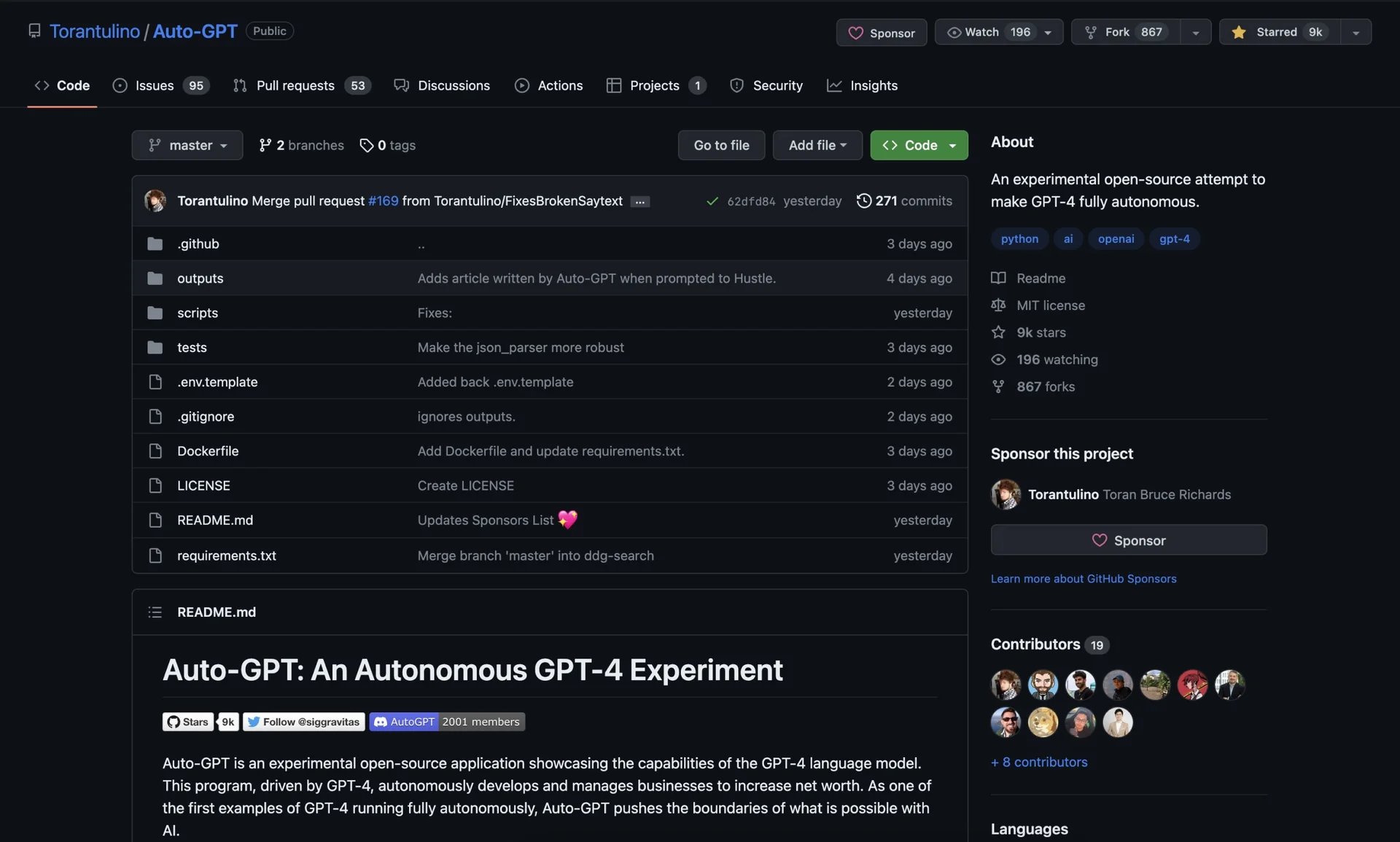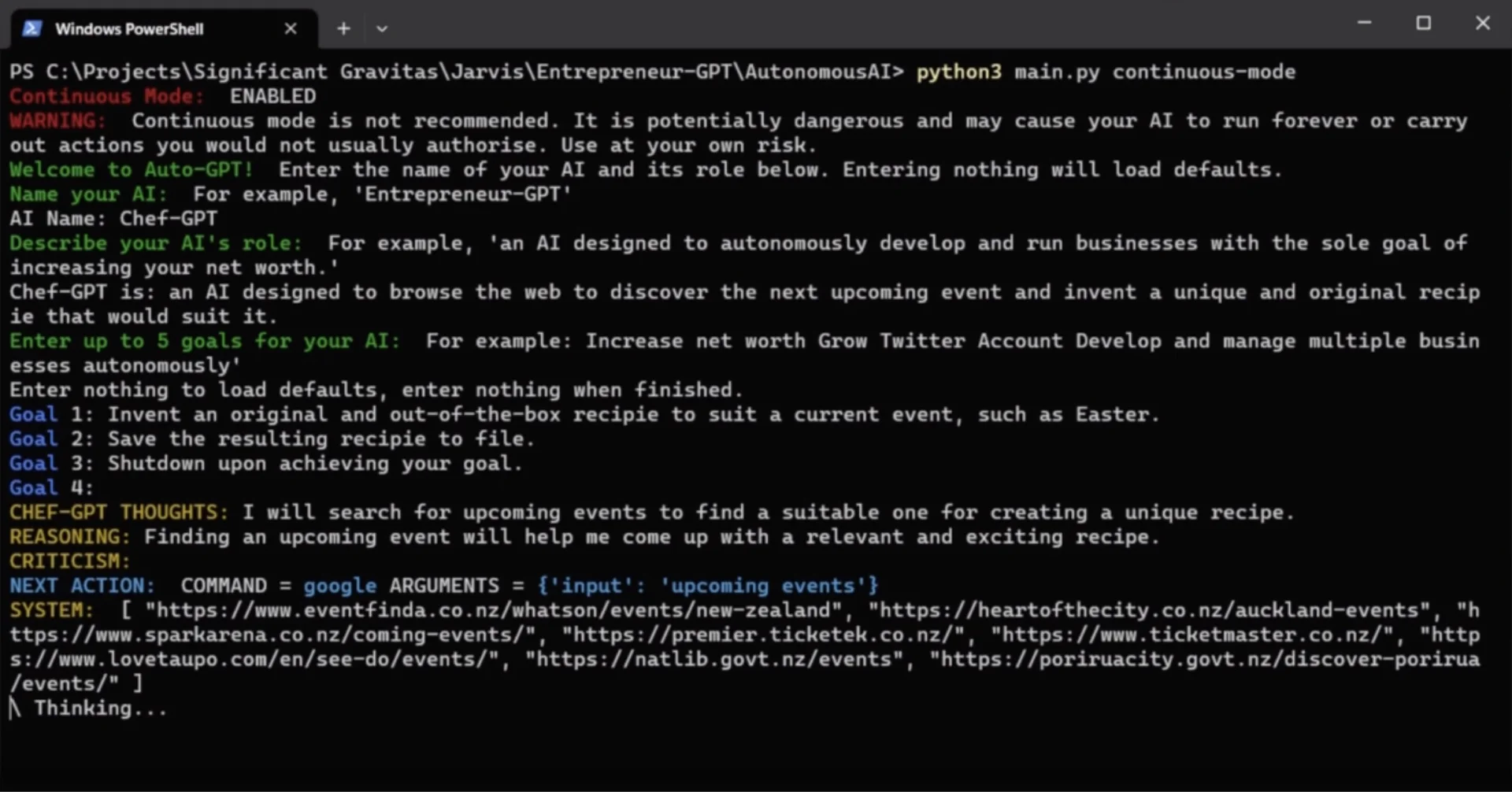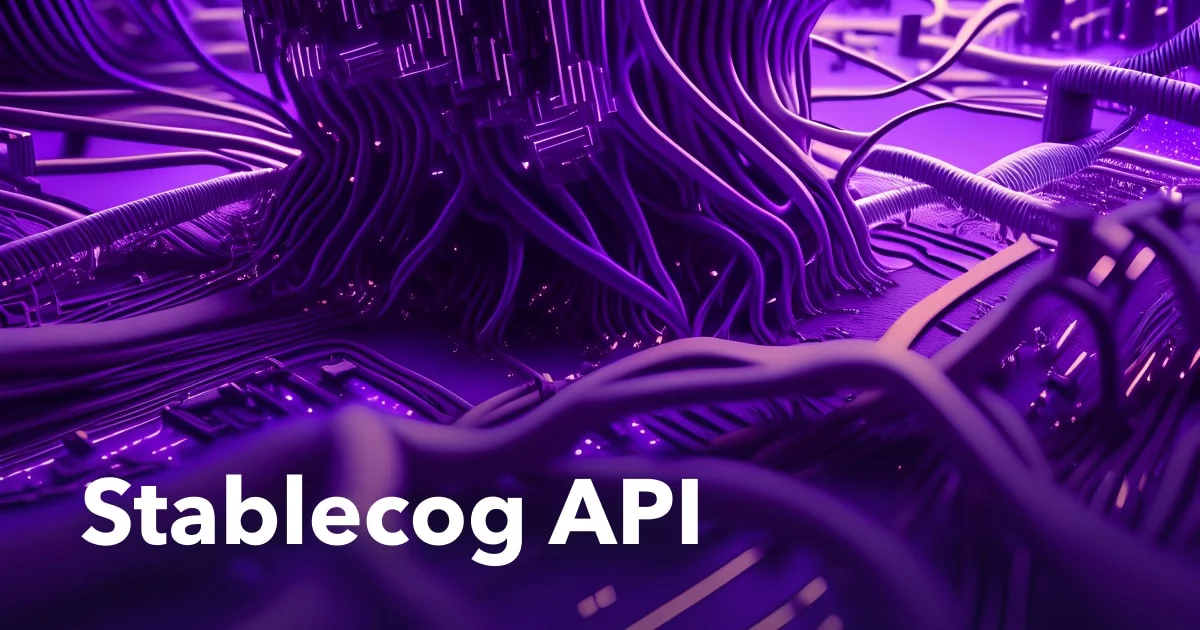What is Auto-GPT?
You’ve probably heard of OpenAI’s GPT-4 already. It’s a large multimodal AI model that people are using to do all sorts of awesome things. It’s currently available for ChatGPT Plus users or you can get on the waitlist for the API.
Auto-GPT is autopilot for GPT-4.
Autopilot for GPT-4
Auto-GPT is an open-source project built on top of GPT-4 to automate the task of automating tasks :) It’s created by Torantulino. The GitHub repo is at Torantulino/Auto-GPT and has been getting extremely popular in these last couple of days. Although it is mainly intended to be used with GPT-4 which isn’t available to everyone yet, you can also use it with GPT-3.5 which is readily available without a waitlist.
Here is how it works:
First you create your AI and describe its role, an example would be:
- An AI designed to write high quality blog posts about design tools.
Then you enter up to 5 goals for your AI:
- Search the web for top 5 most used design tools and understand their features.
- Write a separate blog post about each tool and save these post to a folder.
- Shutdown upon achieving your goal.
Then you let it run and it will try to achieve the goals you set. Keep in mind that if you are using GPT-4, things could get expensive quickly so you might want to set a budget on OpenAI’s dashboard.
Features
Here are some of the features of Auto-GPT:
- Auto-GPT has internet access and it is able to search and gather information.
- It has short term and long term memory so that it can remember things along the way.
- It can save files to your computer and shutdown automatically when it thinks the goals you set have been achieved.
- It can even speak during the journey of achieving its goal (this part is optional and requires an ElevenLabs account).
Join the Experiment
Although there is a bit of a setup needed to get it running, it doesn’t take much time.
To get started, you can visit the repo here: Torantulino/Auto-GPT.
They have a Discord that you can join to talk more about it and ask questions: Auto-GPT Discord.
The creator of the project also shares his thoughts and progress on Twitter: Torantulino’s Twitter.